For information about how to navigate the menu system using the infotainment controls, see Operation .
A Bluetooth-enabled cell phone must be paired to the Bluetooth system first and then connected to the vehicle before it can be used.
See the cell phone manufacturer’s user guide for Bluetooth functions before pairing the cell phone. If a Bluetooth phone is not connected, calls can be made using OnStar® Hands-Free Calling, if available.
Refer to the OnStar Owner’s Guide for more information.
The pairing process can be started by using the voice recognition system or the controls on the infotainment system.
► Up to five cell phones can be paired to the Bluetooth system.
► The pairing process is disabled when the vehicle is moving.
► The Bluetooth system links with the first available paired cell phone in the order the phone was paired.
► Only one paired cell phone can be connected to the Bluetooth system at a time.
► Pairing should only need to be completed once, unless changes to the pairing information have been made or the phone is deleted.
To link to a different paired phone, see “Linking to a Different Phone” later in this section.
Spárování telefonu
1. Stiskněte tlačítko CONFIG.
2. Select Phone Settings.
3. Vyberte Bluetooth.
4. Select Pair Device (Phone).
A four-digit Personal Identification Number (PIN) appears on the display.
If the “Add new GPS device” option is selected, the system will start a search for Bluetooth “Hands-free” profile devices just like if “Add new Phone” was selected. The additional GPS location feature which would provide the vehicle’s GPS location through the Bluetooth Serial Port Profile is not available.
5. Start the pairing process on the cell phone that will be paired to the vehicle. Reference the cell phone manufacturer’s user guide for information on this process.
Locate the device named “General Motors” or “Your Vehicle” in the list on the cell phone and follow the instructions on the cell phone to enter the four-digit PIN provided by the system.
6. The system prompts for a name for the phone and confirms the name provided. This name is used to indicate which phone is connected.
7. The system responds with “ has been successfully paired” after the pairing process is complete.
8. Repeat Steps 1 through 7 to pair additional phones.
Výpis všech spárovaných a připojených telefonů
1. Stiskněte tlačítko CONFIG.
2. Select Phone Settings.
3. Vyberte Bluetooth.
4. Vyberte Seznam zařízení.
Odstranění spárovaného telefonu
1. Stiskněte tlačítko CONFIG.
2. Select Phone Settings.
3. Vyberte Bluetooth.
4. Vyberte Seznam zařízení.
5. Vyberte telefon, který chcete odstranit, a postupujte podle pokynů na obrazovce.
Propojení s jiným telefonem
Chcete-li se připojit k jinému telefonu, musí být nový telefon ve vozidle a před zahájením procesu musí být k dispozici pro připojení k systému Bluetooth.
1. Stiskněte tlačítko CONFIG.
2. Select Phone Settings.
3. Vyberte Bluetooth.
4. Vyberte Seznam zařízení.
5. Vyberte nový telefon, ke kterému se chcete připojit, a postupujte podle pokynů na obrazovce.
Pokud je vybrána možnost Odstranit, bude zvýrazněný telefon smazán.
1. Press the button twice.
2. Zadejte sekvenci znaků.
See “Entering a Character Sequence” in Operation for more information.
3. Select Call to start dialing the number.
Přijetí nebo odmítnutí hovoru
When a call is received, the infotainment system mutes and a ring tone is heard in the vehicle.
Přijetí hovoru
Turn the knob to Answer and press the knob.
Odmítnutí hovoru
Turn the knob to Decline and press the knob.
Čekající hovor
Call waiting must be supported on the Bluetooth phone and enabled by the wireless service carrier to work.
Přijetí hovoru
Turn the knob to Answer and press the knob
Odmítnutí hovoru
Turn the knob to Decline and press the knob.
Přepínání mezi hovory (pouze hovory čekající na hovor)
Přepínání mezi hovory:
1. Press the knob.
2. Select Switch Call from the menu.
Konferenční hovor
Conference calling and three-way calling must be supported on the Bluetooth phone and enabled by the wireless service carrier to work.
To start a conference while in a current call:
1. Press the knob.
2. Select Enter Number.
3. Enter the character sequence then select Call. See “Entering a Character Sequence” in Operation for more information.
4. After the call has been placed, press the knob and select Merge Calls.
5. To add more callers to the conference call, repeat Steps 1 through 4. The number of callers who can be added is limited by your wireless service carrier.
Ukončení hovoru
Press the knob and select Hang Up.
Ztlumení hovoru
To Mute a Call
Press the knob and select Mute Call.
To Cancel Mute
Press the knob and select Mute Call.
Dual Tone Multi-Frequency (DTMF) tóny
The in-vehicle Bluetooth system can send numbers during a call. This is used when calling a menu-driven phone system.
1. Press the knob and select Enter Number.
2. Enter the character sequence; see “Entering a Character Sequence” in Operation for more information.
Bluetooth (přehled)
Vehicles with a Bluetooth system can use a Bluetooth-capable cell phone with a Hands-Free Profile to make and receive phone calls. The infotainment system and voice recognition are used to control the .
Bluetooth (rozpoznávání hlasu)
Viz také:
Setting the Auto Time Adjust
]1. Press the CONFIG button and select Time and Date Settings, or press . 2. Highlight Auto Time Adjust. 3. Press SELECT to turn Auto Time Adjust on or off. 4. Press SELECT button to select .
Parkování/parkování na kopcích
WARNING: — Do not stop or park the vehicle over flammable materials such as dry grass, waste paper or rags. They may ignite and cause a fire. — Safe parking procedures require that both the park .
License plate light bulb replacement
1. Loosen the retaining screws with a philips head screwdriver. 2. Remove the soket by turning it connterclockwise. 3. Remove the bulb by pulling it straight out. 4. Install a new bulb. 5. Reins .
Auta
![]() BMW řady 5
BMW řady 5![]() Buick lakros
Buick lakros![]() Buick Regal
Buick Regal![]() Chrysler 200
Chrysler 200![]() Dodge Avenger
Dodge Avenger![]() Fúze Ford
Fúze Ford![]() Honda Accord
Honda Accord![]() Hyundai Sonata
Hyundai Sonata![]() Kia Optima
Kia Optima![]() Mazda
Mazda![]() Mercedes-Benz E-třída
Mercedes-Benz E-třída![]() nissan altima
nissan altima![]() Nissan maxima
Nissan maxima![]() Subaru Legacy
Subaru Legacy![]() Toyota Camry
Toyota Camry![]() Volvo S60
Volvo S60
- Rosen pomohl natočit tato videa
- Zpětná vazba
- Stáhněte si manuály pro majitele Buick
- Předběžný automatický kupón pro
Sleva 20 % na celou objednávku: 20 KIOSK
Buick Regal Sportback Model Years — 2018, 2019, 2020
1. Začínáme — Připravte se na opravu
2. Spárovat zařízení — Jak spárovat telefon přes Bluetooth
3. Skenování zařízení — Přejděte do nastavení bluetooth a prohledejte
4. Odstranění zařízení — Odstraňte potíže odstraněním dalších zařízení
5. Další informace. — Další úvahy o párování zařízení
Hans Angermeier je technik údržby a lehkých oprav s certifikací ASE a vytvořil více než 100,000 10 videí ukazujících řidičům, jak opravit věci na svých autech. Má rozsáhlé odborné znalosti v oblasti základních opravárenských postupů, které pokrývají většinu automobilů na silnici. Během posledních XNUMX let se Hans soustředil na budování CarCareKiosku, který každý měsíc navštíví miliony řidičů.
Díly a nástroje








Můžeme získat provizi z kvalifikovaných nákupů jako Amazon Associate
Popis videa
This is how to pair your iPhone or Android phone to a 2018 Buick Regal Sportback. Generally, pairing a Bluetooth compatible phone to your car will allow you to make handsfree calls. In many models, you can also play music through a paired device over the Bluetooth connection too. Check your owners manual to see if this is possible in your 2018 Regal Sportback. Some models only allow Bluetooth devices to take calls wirelessly and do not support Bluetooth music. Typically, these cars will require an input jack to play music from your phone.
Do you have Bluetooth problems? Is Sync not working in your Regal Sportback? Or are you having Bluetooth issues? The steps needed to sync your phone to your car tend to vary substantially from one vehicle to the next. If you followed the steps in the video above and your a 2018 Regal Sportback will not connect to your phone, then you may need to delete some saved phones. Used cars will often have several saved phones in them. Once a maximum number has been reached, the Regal Sportback will not allow additional devices to be paired without deleting some first. If your 2018 Buick Regal Sportback requires a password, try 1234, 0000 or ABCD.
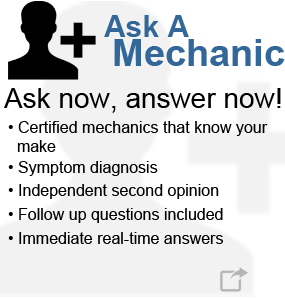

Tvrdé řazení dolů? Prokluzující převody? Možná máte málo převodové kapaliny
2021 Buick Encore GX Essence 1.3L 3 válec. Turbo

Naučte se diagnostikovat a opravit drobné úniky oleje ve vašem voze
2018 Buick Regal Sportback Preferred II 2.0L 4 válec. Turbo

Jsou hodiny ve vašem autě před nebo za? Zde se dozvíte, jak jej nastavit!
2018 Buick Regal Sportback Preferred II 2.0L 4 válec. Turbo
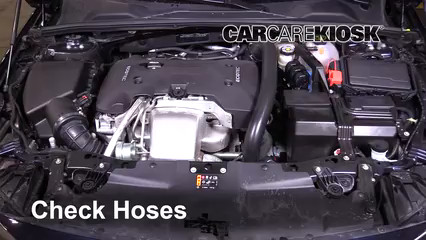
Hadice chladicí kapaliny se časem opotřebovávají a je třeba je vyměnit – kontrolujte je včas a často
 BMW řady 5
BMW řady 5 Buick lakros
Buick lakros Chrysler 200
Chrysler 200 Dodge Avenger
Dodge Avenger Fúze Ford
Fúze Ford Honda Accord
Honda Accord Hyundai Sonata
Hyundai Sonata Kia Optima
Kia Optima Mazda
Mazda Mercedes-Benz E-třída
Mercedes-Benz E-třída nissan altima
nissan altima Subaru Legacy
Subaru Legacy Toyota Camry
Toyota Camry Volvo S60
Volvo S60














